This module component helps you set the return time of the Reserve Books in your Section or Unit. This must be set to avoid conflicts to your patrons when it comes to the return and fines of their on-loan Reserve Books.
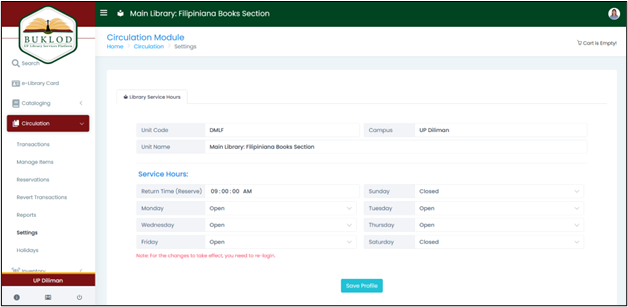
First, set the time at the corresponding field, you may refer to the sample above for your guidance. If your Reserve Books must be returned at a specific time (depending on your library rules), set it now.
Then, choose Open or Closed from the options for each day according to your library schedule.
Click the Save Profile button to save changes. Take note that for the changes to take effect, you need to re-login.
Accumulation of fines for the Reserve Books will depend on the customized time and library schedule here.
