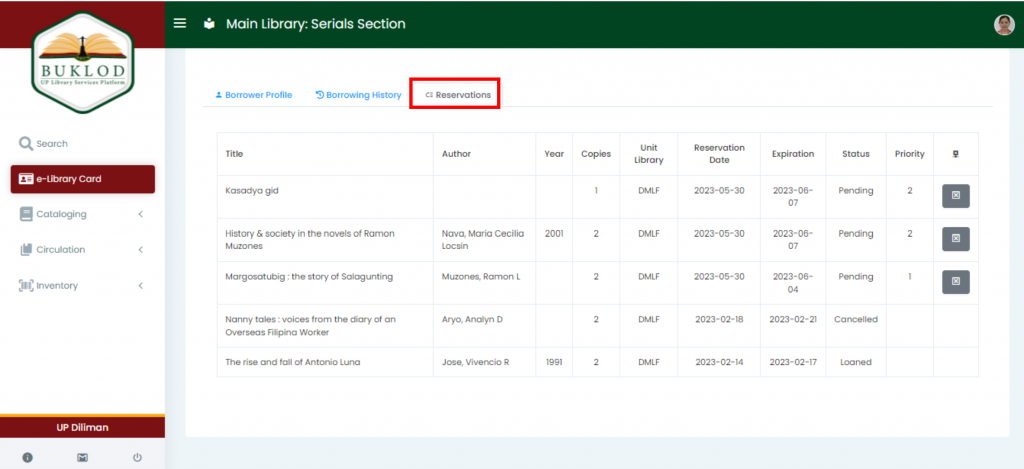A library card in digital form is known as an Electronic Library Card or e-Library Card. It enables library users to view their Borrower Profile, Borrowing history, Items on-loan, overdue materials, Library fines, and Library Reservations.
Borrower Profile #
In the Borrower Profile tab, you will see the following information (Full name, Email address, and the Borrower status); the Employee or Student account (Employment or student status, Employee or student number, Type, College or Office, and Campus).
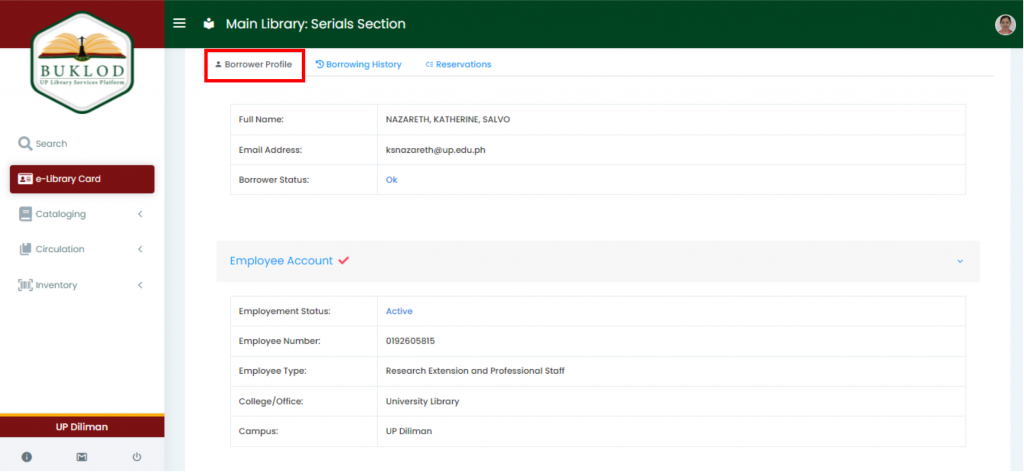
Borrowing History #
The Borrowing History tab allows the client to check and view currently on-loan, overdue materials, and library fines. The following details will be displayed: Accession number, Call number, Resource title, Circulation Type, Loan date, Due date, Library Fines, Previous Transactions, Renewals, and the library where the materials are located.
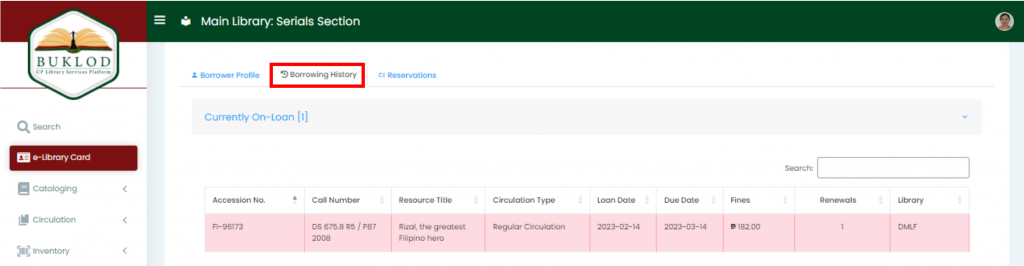
Previous Transactions displays the list of materials that you already borrowed as shown in the image below. Using the dropdown menu, you can adjust the number of listed entries. Type any keywords in the Search box to easily retrieve the title of the material.
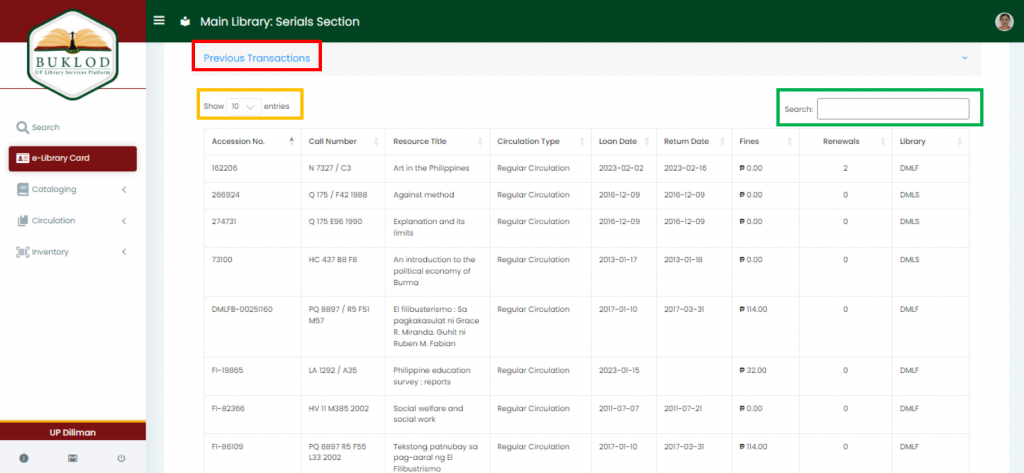
Reservations #
The Reservations tab shows the list of materials that have been reserved to your account. It contains the following information: Title, Author, Year, Copies, Unit Library, Reservation Date, Expiration, Status and Priority.