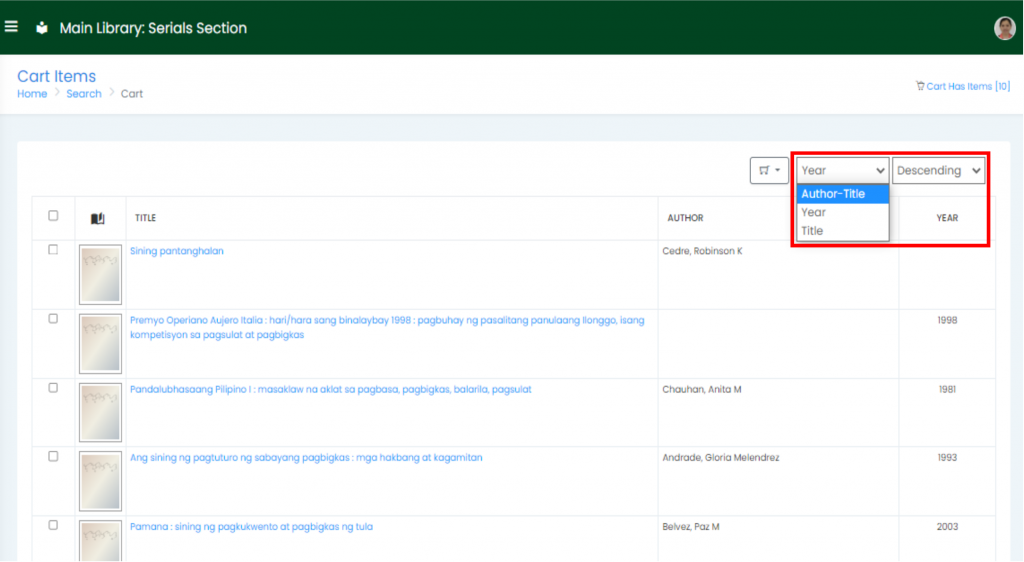From the search list, you may tick the box/es or click the dropdown menu in the Cart icon and choose Select All or Select None for the list of titles that you need. Then, click Add to Cart or Remove from Cart to bookmark or unbookmark your search, respectively.
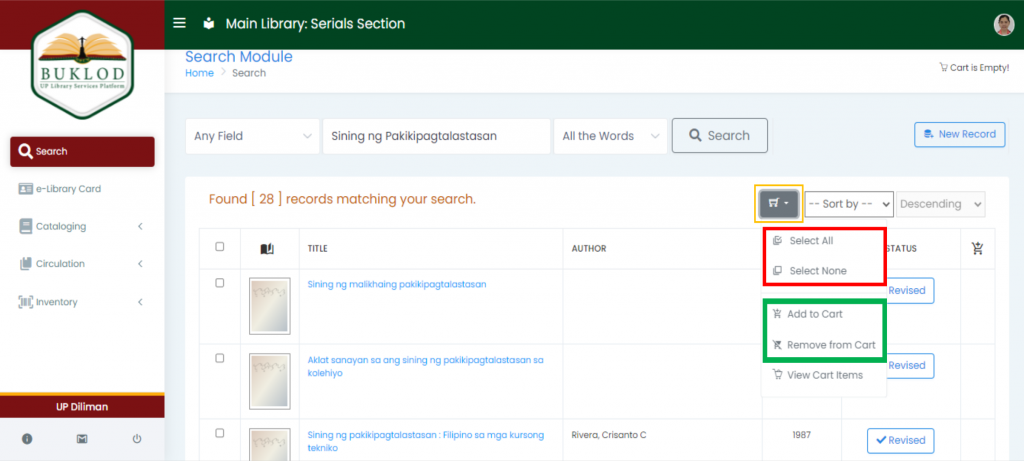
Click View Cart Items to view the list of items bookmarked and click Preview Cart Items to view the bibliographical entries selected. You have the option to print or send it to your email. (As shown below)
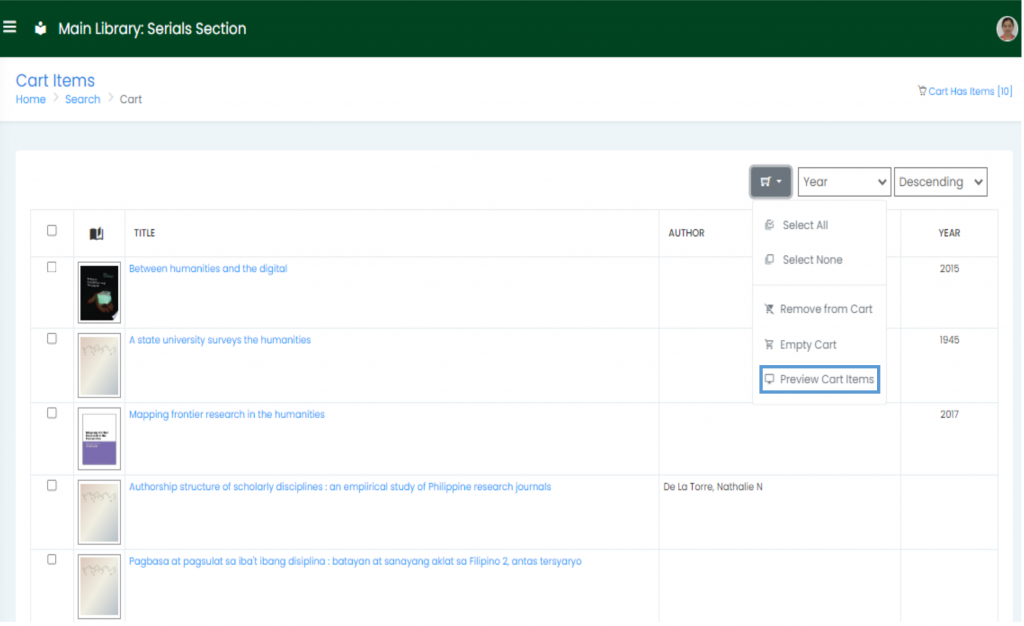
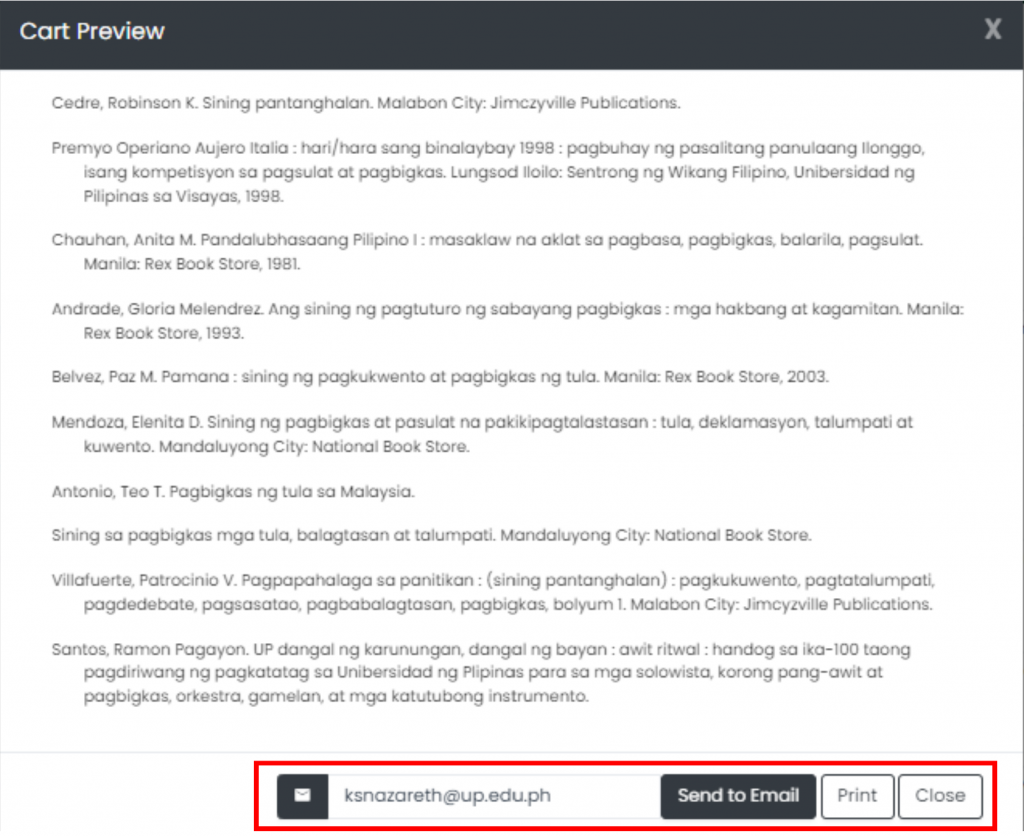
In the Cart Items, you may also arrange your list by selecting in the dropdown menu the Author-Title, Year, and Title (the default is Year). And select the Ascending and Descending order of the list.