Personal Information #
No personal identifiable information is being collected by accessing Tuklas.
Accessing Tuklas #
Currently, users may search library resources in UP Diliman, UP Manila, UP Tacloban College, and UP Baguio. To access Tuklas, open your web browser and type https://tuklas.up.edu.ph to the URL bar.
Navigation Bar #
All users accessing Tuklas will see a common interface, including a Navigation Bar. In the Homepage, the following are displayed:
- On the left corner: the Tuklas logo and wordmark.
- On the right corner:
- the link to the Book Bag (explained further in the Book Bag section), and
- the system language drop-down menu.

In other user interfaces, the Keyword Search function (explained further in the Keyword Search section) is also integrated into the navigation bar below the aforementioned elements.
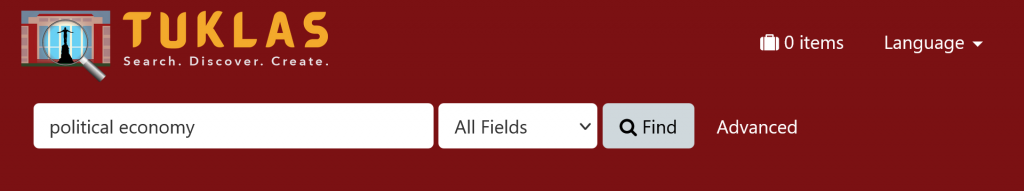
System Menu #
All users will also see the same set of menu options at the footer of the website.
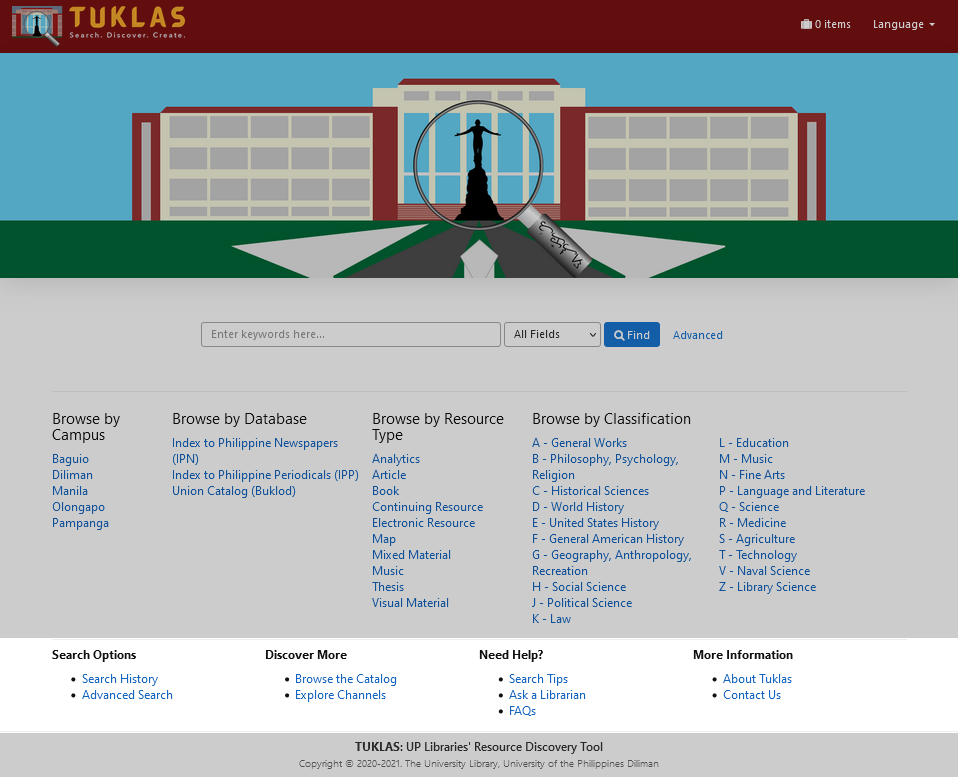
There are four main menus: “Search Options”, “Discover More”, “Need Help?”, and “More Information”. A detailed description of each menu item is covered under User Interfaces.
Exit System #
You may terminate your active session with Tuklas by closing its tab or window. Note that your book bag and search history will get empty in the process.
