This module component helps you add and update new due dates by recording the holidays (national or local), events, occasions, etc. New due dates and accumulation of fines will depend on your newly added or updated holidays and events.
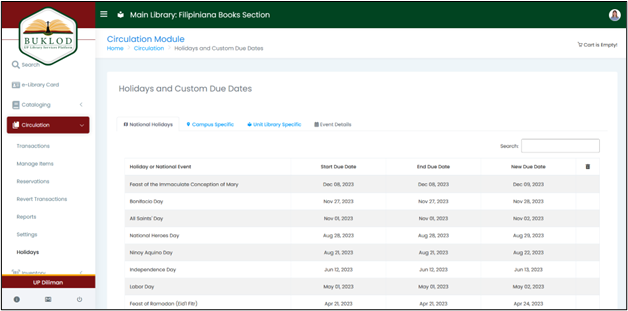
CU Head Circulation Services staff can add/update local holidays and custom due dates of the entire campus. While, Unit Circulation Manager can add/update custom due dates for his/her own unit library only.
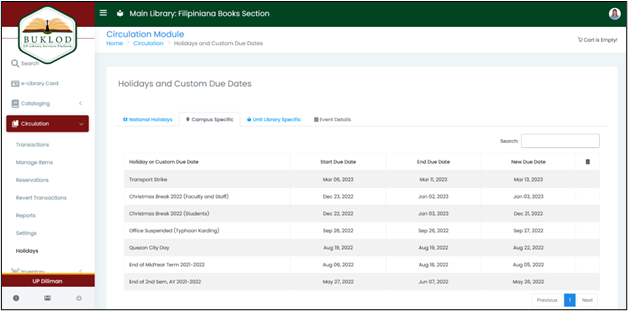
Click the New Custom DueDate button to start setting a new one.
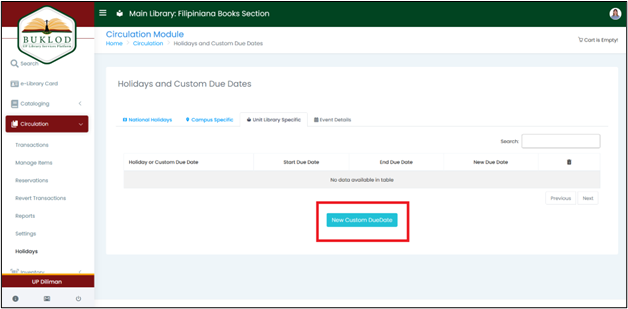
Fill out the fields needed, and set the new dates.
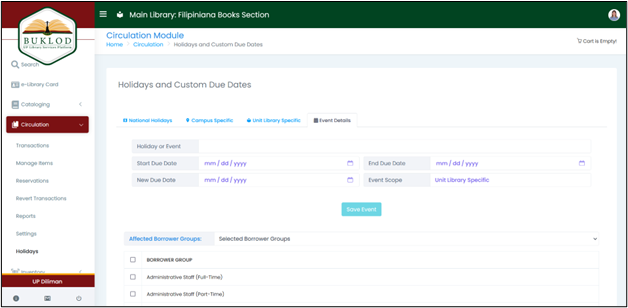
For example:
Holiday or Event: Independence Day
Due Date: 06/12/2023 (Start of the affected day/s ; First day of the event)
End Due Date: 06/12/2023 (End of the affected day/s ; Last day of the event)
New Due Date: 06/13/2023 (When will be the new due date)
Event Scope: National Holidays (Other choices are Campus Specific and Unit Library Specific)
Setting this example means due dates that will fall on the dates set at the Start Due Date and End Due Date will automatically be changed to the date set at the New Due Date. Once you’re done setting the dates, proceed to the borrower groups and circulation types below.
Tick the box for the Affected Borrower Groups, or select one from the drop-down menu.
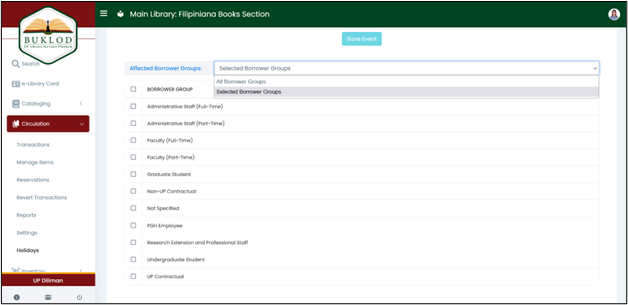
Tick the box for the Affected Circulation Types, or select one from the drop-down menu.
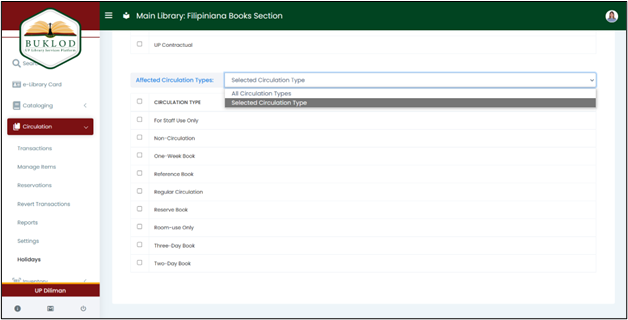
Newly added holidays and events in this module component are highly encouraged to not be deleted, as these will be used by the system with regards to the computation of fines, and deleting these may also affect our backlog transactions. Lastly, recording of the holidays, events and setting new due dates must be done ahead of time to avoid conflicts with the coming due dates
