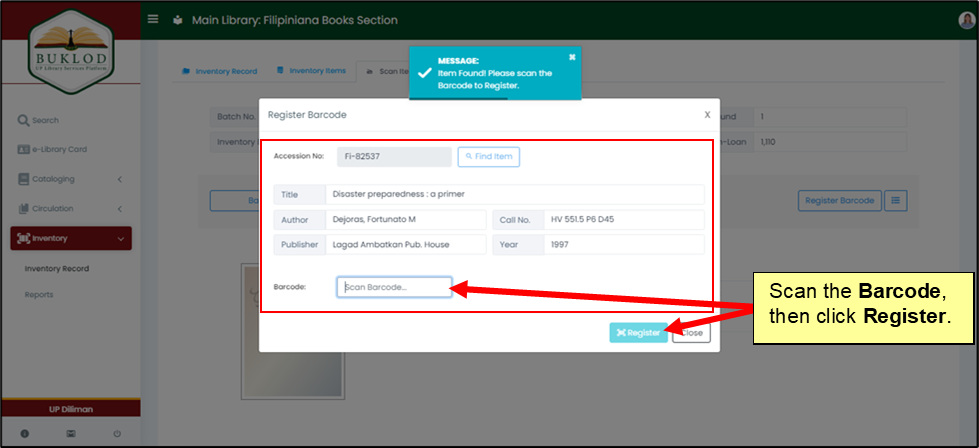If the Barcode number is not yet recorded, click the Register barcode button, type in the Accession number, and click Find item. The dialog box will appear with the following information: Title, Author, Publisher, Call number, and Year. If the item is found in your collection, the dialog box will be automatically filled out with the correct information about the material. Then, scan the barcode to register. (Refer to the image below.)
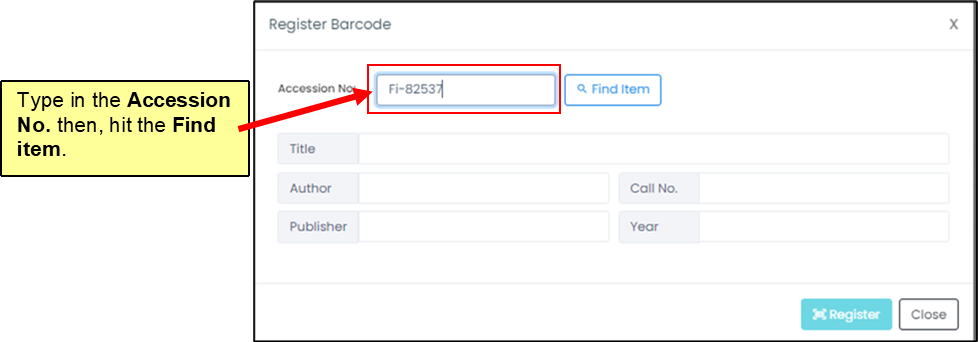
Double-check the information, then scan the Barcode and click Register.