If you have already started the inventory, there are two (2) options to resume the inventory: The first is to click Batch No., then click the Resume Inventory button. (As shown in the image below.)
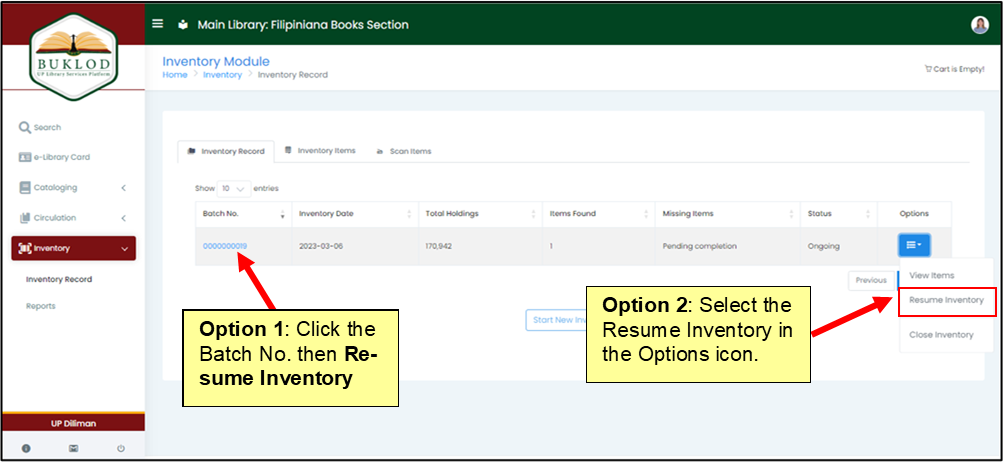
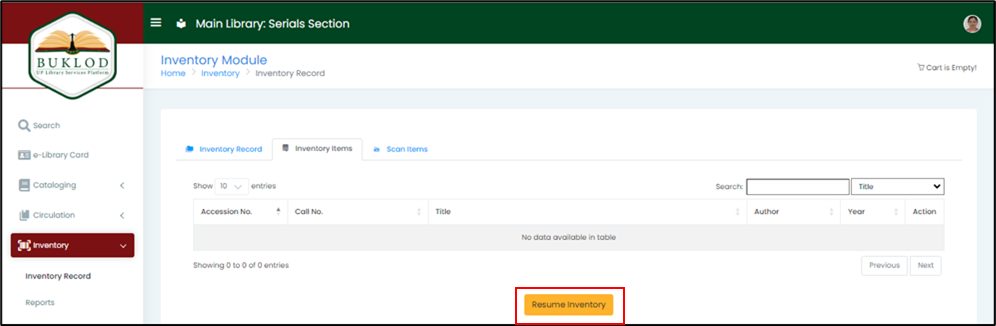
The second option is to select Resume Inventory from the dropdown menu in the options tab, and it will direct you to the Scan Items tab (As shown in the image below).
