This module component allows you to revert transactions that need to be undone, take note that the system will allow you to revert the transactions made only within the day.
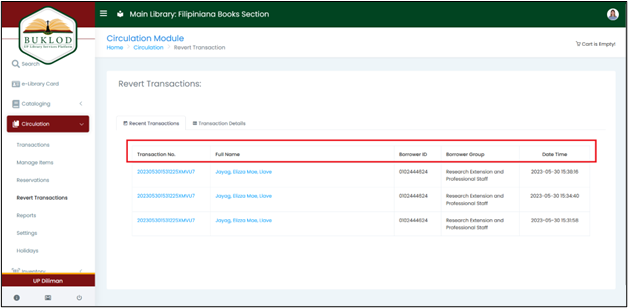
Upon viewing the Revert Transactions, a list of transactions within the day will be displayed, the most recent will be at the top most. Click the transaction no. or the patron’s name to view transactions taken.
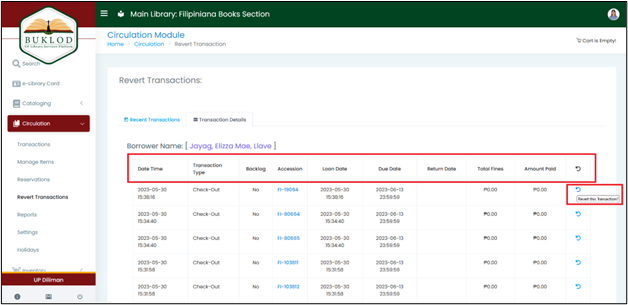
To revert a transaction, library personnel must click the revert button located at the right most part. A message will appear for confirmation, run a check before clicking the “Yes” button to save changes.
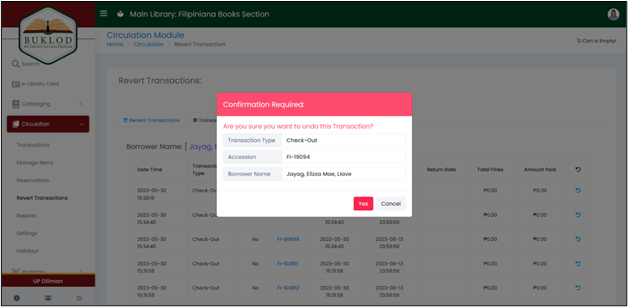
You may check the borrower’s profile after to check if the revert transactions have been successfully saved.
