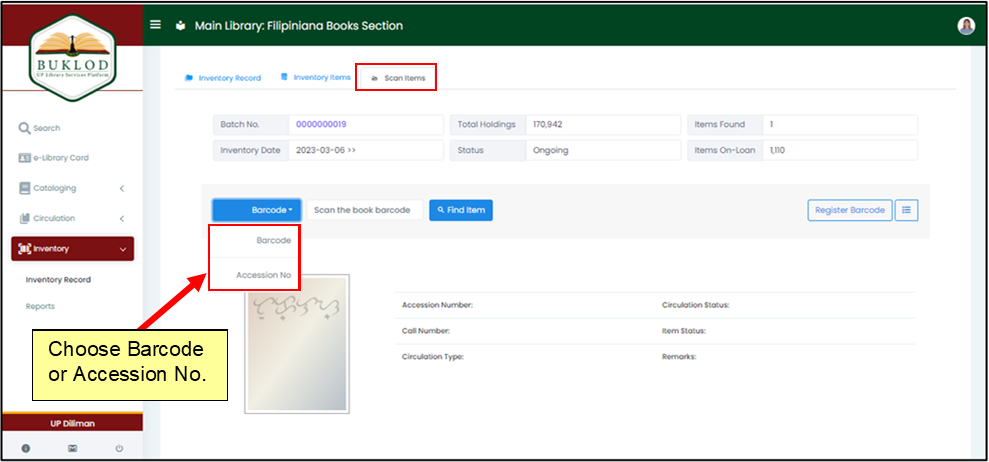You may begin your search by choosing the Barcode or the Accession number in the dropdown menu (Barcode is the default search field). For Barcodes, you may scan the book Barcode or Select the Accession number from the drop-down menu, then type the Accession number of the material in the search box and hit the Find item button to search. (As shown in the image below)