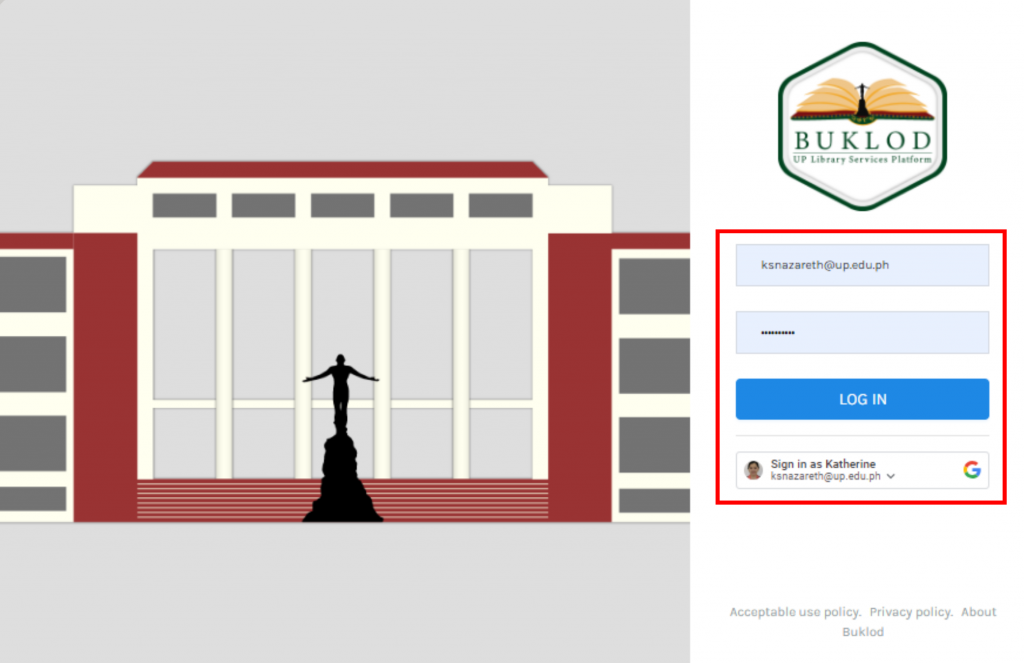To sign into Buklod with your UP Mail account, click “Sign in with Google” or, if you are already logged in, “Sign in as [first name]”. If you choose the latter, you will be directed to the Search module. If you choose the former, a new window will open with either the list of Google Accounts signed in your browser or the Google Sign-In interface. For the former, choose your UP Mail account. For the latter, use your UP Mail credentials (email address and password) to sign in.
Alternatively, if you were issued a local login credential, enter these in the textboxes on the right side of the screen, hit the “Enter” or click the “Login” button.