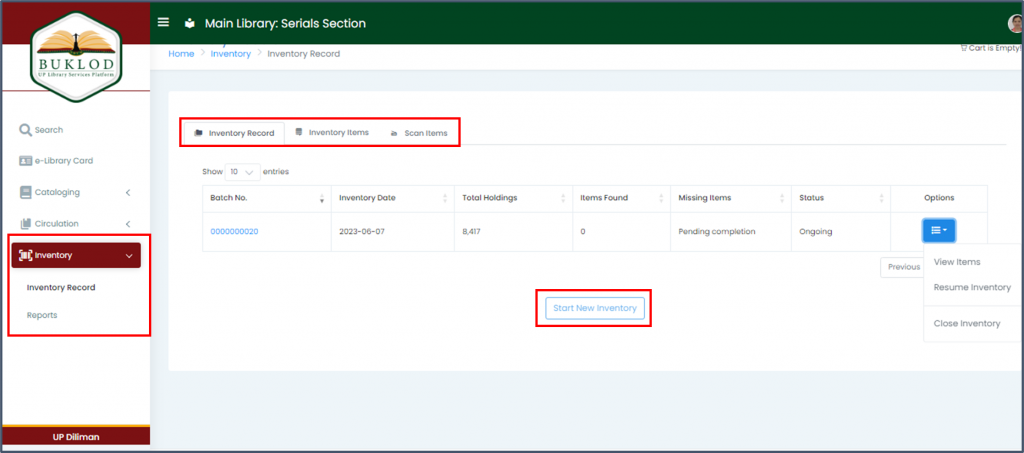To start a new inventory, go to the Inventory Record sub menu and click the Start New Inventory button. A system-generated Batch number will be assigned to the new inventory record. Refer to the image below.
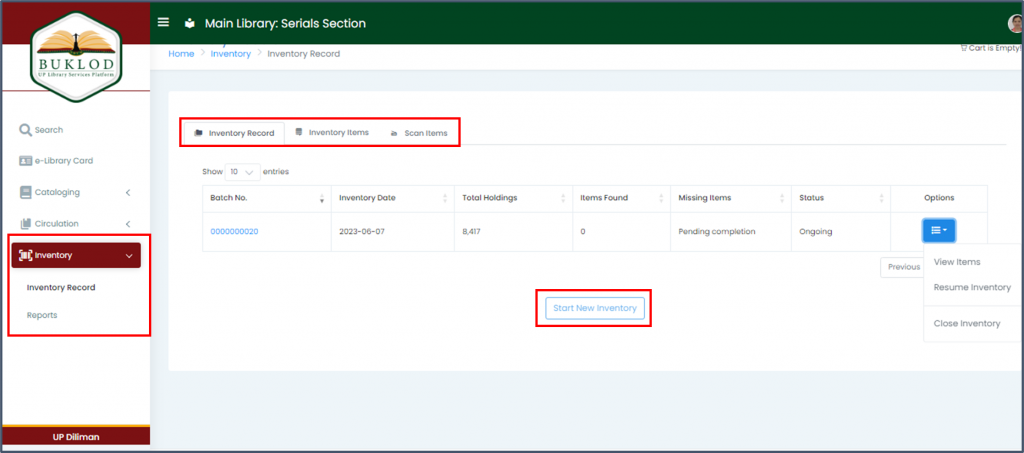
To start a new inventory, go to the Inventory Record sub menu and click the Start New Inventory button. A system-generated Batch number will be assigned to the new inventory record. Refer to the image below.