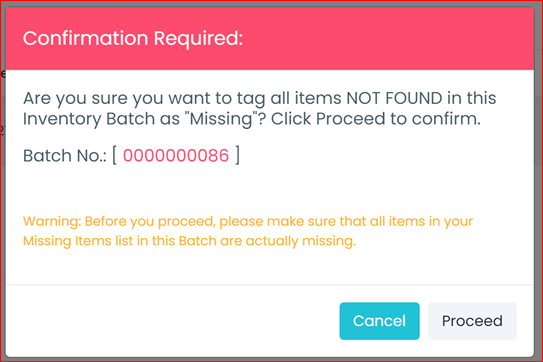For a completed inventory, missing items will be generated by the system based on the total holdings minus the inventory items found. The system provides you the option to automatically Tag all the items NOT FOUND during your inventory as “Missing” with the Tag Missing Items under the Options menu.
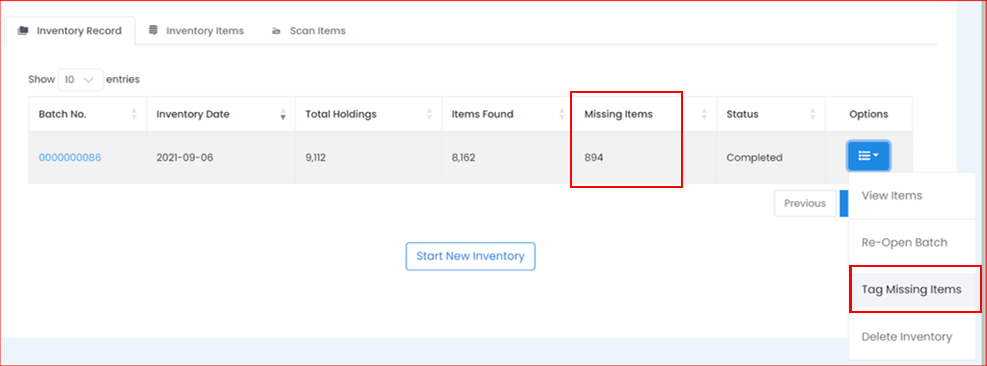
Make sure that you are certain that all the reported missing items are actually missing in your collection. A prompt will appear for you to confirm this action. Click the Proceed button to continue. All items tagged as Missing will no longer be searchable but you may view and restore these items in the Manage Items section under the Circulation module.