Table of Contents
You may view your unit’s deleted and discarded records using the Trash function.
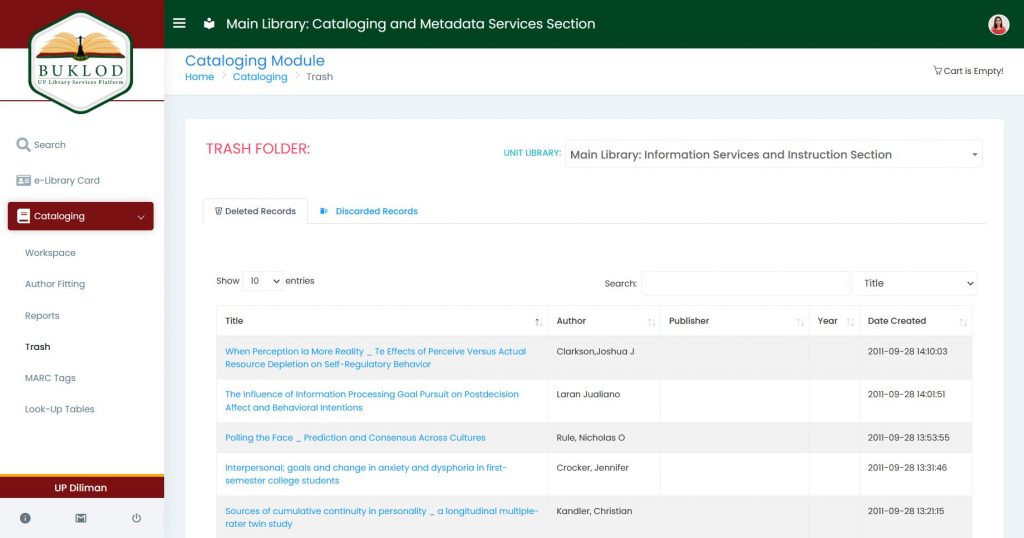
Deleting Records #
You can delete a record if it doesn’t have any holdings, or if all the holdings are either marked deleted or permanently deleted already. To delete a holding, go to ‘Options’, choose ‘Manage Holdings’.
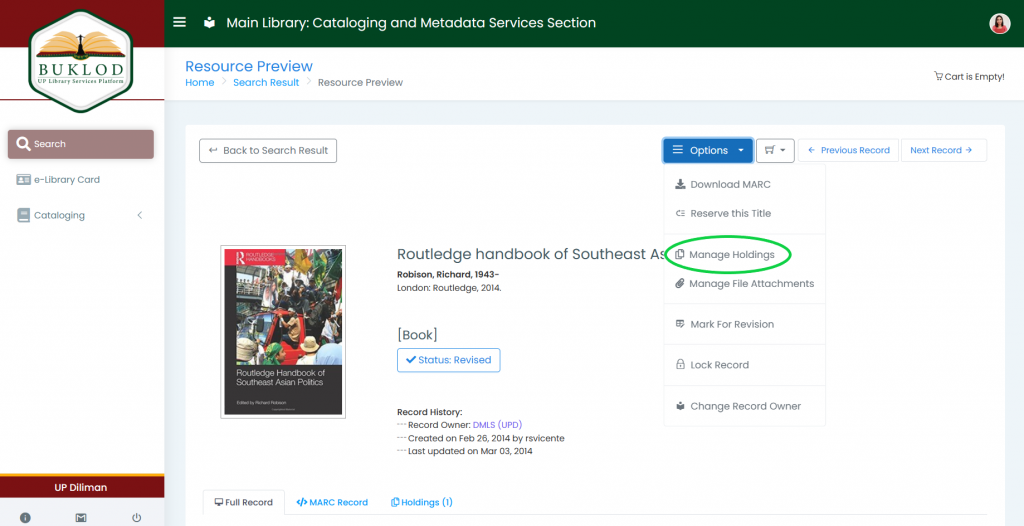
Then, click the trash bin icon under the ‘Item Options’. A confirmation message will appear, click ‘Yes’ to proceed with the deletion.
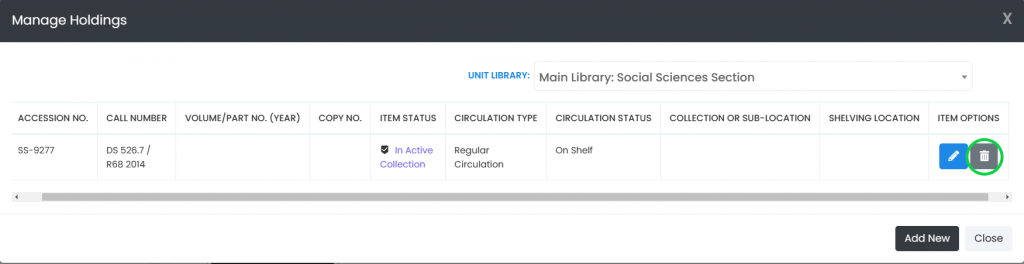
Discarding Records #
Discarded records are those records with all of its holdings being marked as either lost, weeded out, missing or long overdue. For instructions on how to discard a record or holding, please see Circulation Module – Discarding records.
