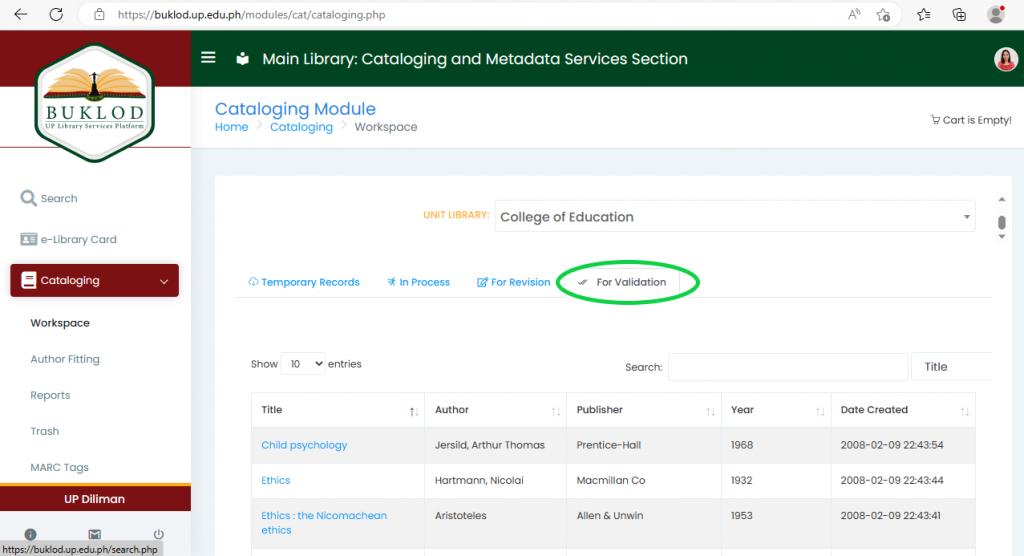Cataloging Workspace helps you monitor all the records you are working on. It displays the Temporary, In Process, For Revision and For Validation records through tabs.
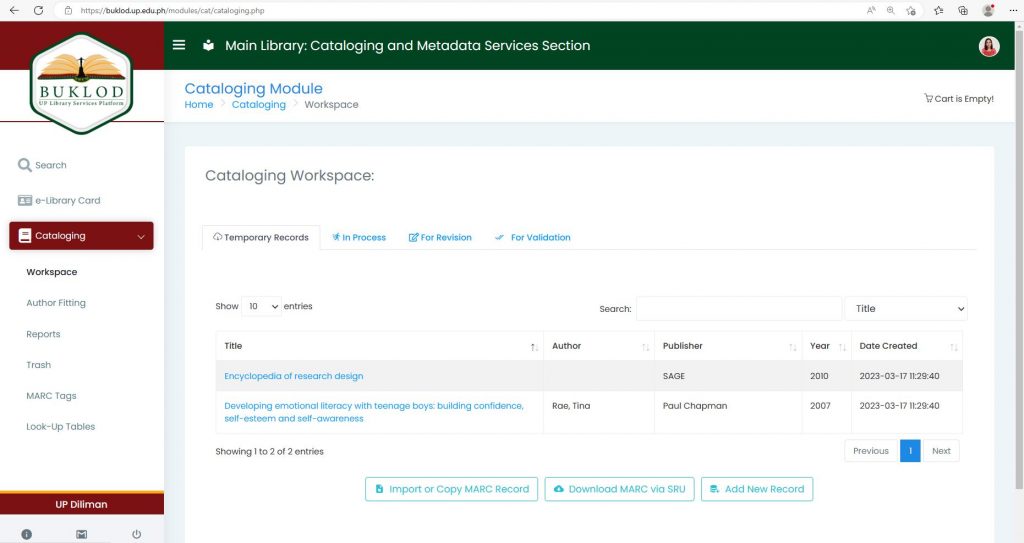
Temporary Records #
Records can be added to Buklod via Import or Copy MARC Record or Download MARC via SRU, and may be viewed through the Temporary Records tab.
Adding/Editing Records #
Import Record allows you to import MARC records from file. The file must have a .mrc extension and the character coding scheme of the MARC records must be UCS/Unicode.
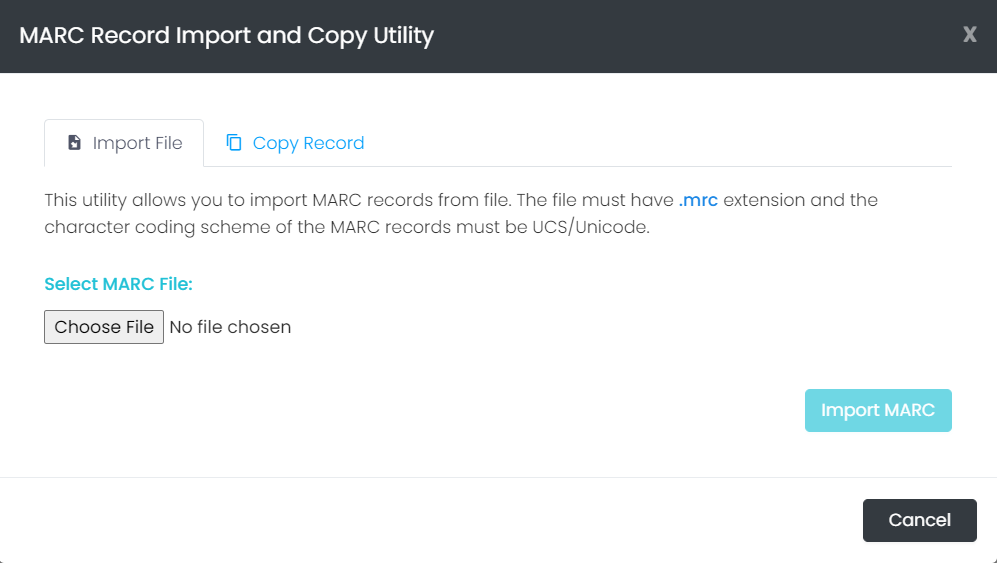
Copy Record allows you to copy an existing record in the system. This is useful if you have a previous edition of the book you are currently cataloging where most of the bibliographic details are still the same. Once copied, you can simply make the necessary revisions.
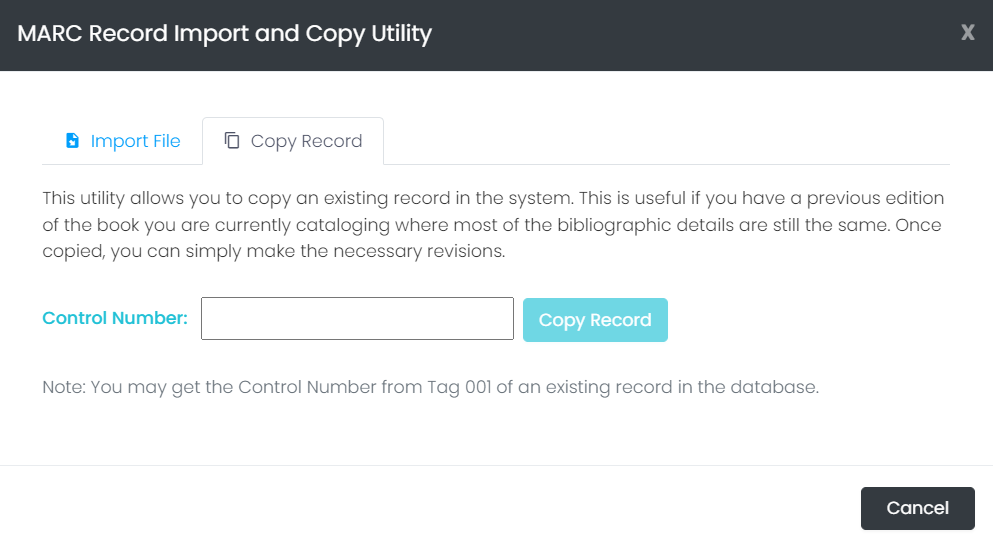
Once you have imported or copied a record, click the item, go to ‘Options’, then select ‘Edit Record’. A resource editor will appear to let you revise the record.
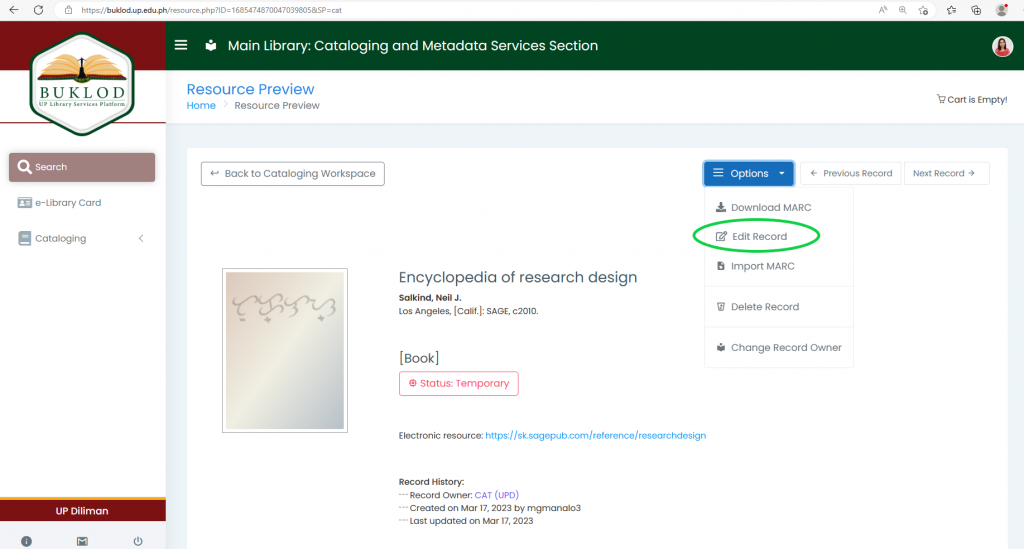
If you would like to add a record using a blank template, click the ‘Add New Record’ button.
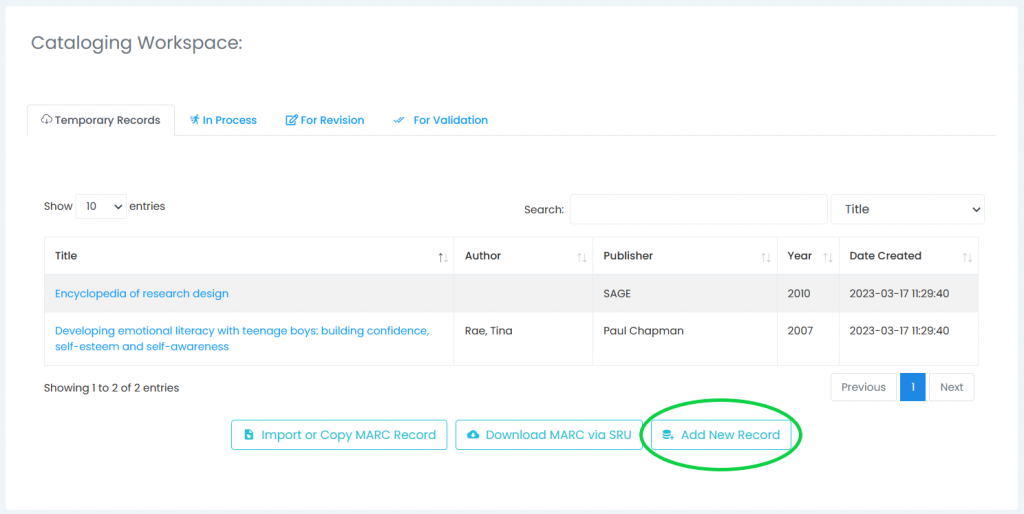
Once you’ve opened a blank framework, you will be presented with a blank resource editor to continue cataloging.
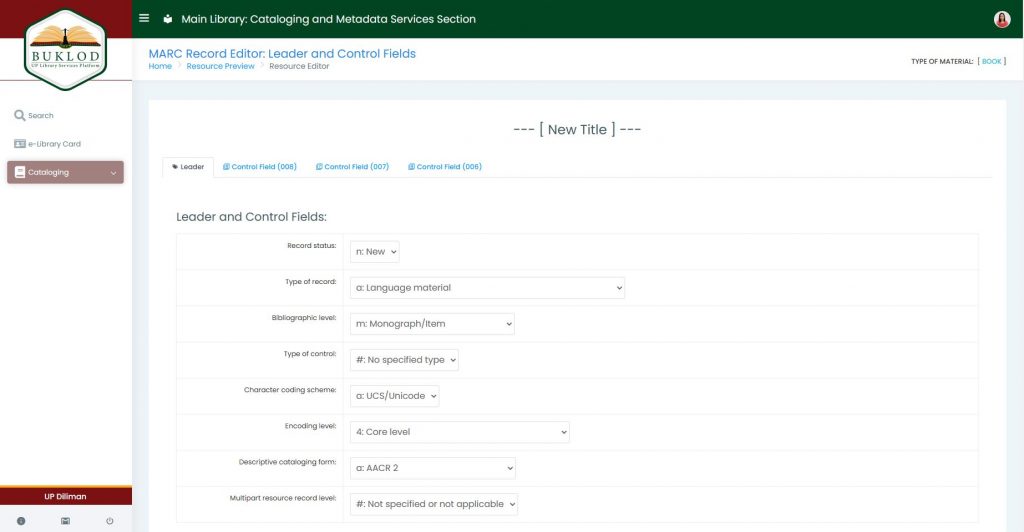
In Process Records #
Items from the Temporary Records after updating, will be tagged as ‘In Process’. You may search for records within your unit by field (Title, author, subject, call number, etc.), and revise as necessary.
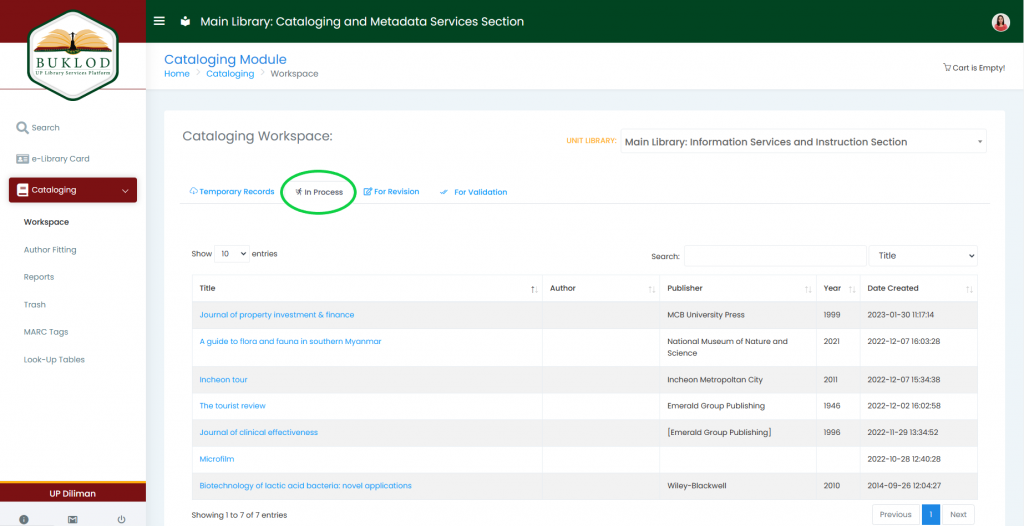
For Revision #
Records will be searchable in Tuklas once tagged as ‘For Revision’. These records can still be marked as In Process, or “For Validation”.
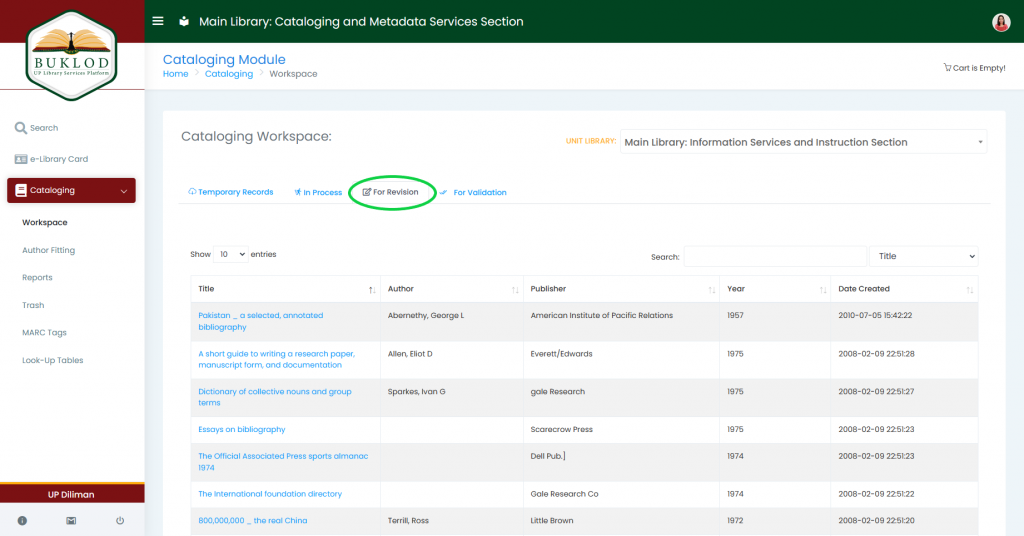
For Validation #
For validation records may be locked (or unlocked) by the record owner or CU head cataloger to prevent accidental revision, as these records are already validated. Records may be marked as ‘For Revision’ if need be.